OOAcademy
Learn For Dreams
Maharashtra Forest Department Online-Exam Date Publish 2023 | महाराष्ट्र वन विभाग ऑनलाइन परीक्षेची तारीख प्रकाशित
Maharashtra Forest Department Online-Exam Date Publish 2023 | महाराष्ट्र वन विभाग ऑनलाइन परीक्षेची तारीख प्रकाशित
Maharashtra Forest Department Online-Exam Date Publish 2023 | महाराष्ट्र वन विभाग ऑनलाइन परीक्षेची तारीख प्रकाशित. Maharashtra Forest Guard Recruitment 2023 started on 31 July 2023 and To 11 August 2023 for 2138 posts. Interested and eligible candidates can visit the official website at https://mahaforest.gov.in/ to apply online. The last date of the application is 31-June-2023, candidates advised to apply before the last date of application.
| Recruitment | Maharashtra Forest GuardExam 2023 Telegram |
| Organization | Maharashtra Forest Department |
| Notification Release Date | 6 June 2023 |
| Application Start Date | 31 July 2023 |
| Application End Date | 8 July 2023 |
| Mode of Exam | Computer Based Test(Online) |
| Vacancy | 2138 |
| Age Limit | 18-27 |
| Official Website | mahaforest.gov.in |
Maharashtra Forest Department has invited eligible candidates for the forest guard offer posts. Interested candidates can fill out their application forms online by visiting the official website portal, mahaforest.gov.in. There are 2138 vacancies of forest guard in the Maharashtra Forest Guard recruitment 2023. The exam will be in the CBT mode, applicants must in the eligibility criteria decided by the FGDM.
Maharashtra Forest Department Online-Exam Date Publish | महाराष्ट्र वन विभाग ऑनलाइन परीक्षेची तारीख प्रकाशित
How to apply for mahaforest.gov.in Forest Guard Exam 2023?
Candidates must check their eligibility before applying to the recruitment form. Eligible candidates can apply from the official website portal, which is mahaforest.gov.in. There are around 2138 vacancies for the post of forest guard officer, for which candidates can apply by following this procedure-
- Open the official website URL mahaforest.gov.in.
- Now you can see the Recruitment Click–Here option on the home page of the website, which is scrolling in the center of the homepage of the website portal.
- Click on this option, and you will be redirected to another page with notifications of open posts and the Online Link option.
- Click on the “Online Link”, and you will be redirected to another webpage of URL g06.digialm.com.
- Register and log in to the website using provided links if you are not a registered user. Then login to the website to fill out the Application form.
- Fill in your valid details in the application form with correct spellings, including your Email ID, Name, Mobile Number, DOB, etc.
- Complete the form, Pay the application fee, and save a copy of it for future reference.
- महाराष्ट्र कारागृह विभाग भरती 2024|Maharashtra Karagrah Vibhag Bharati
- महाराष्ट्र राज्य विद्युत वितरण कंपनीत मेगा भरती 2024
- महाराष्ट्र राज्य उत्पादन शुल्क हॉलतिकीट-प्रवेशपत्र पीडीएफ डाऊनलोड
- पुणे येथे 1840 पदांकरिता भव्य रोजगार मेळावा, आत्ताच नोंदणी करा! | Pune Job Fair 2024
- जिल्हा न्यायालय भरती जुन्या प्रश्नपत्रिका
- महाराष्ट्र पंचायत राज महत्वपूर्ण प्रश्न
- Maharashtra TET Syllabus 2024, MAHATET Paper 1,2 Exam Pattern Download
- टिईटी परीक्षेचे अर्ज जानेवारीत भरता येणार
- जिल्हा परिषद शिक्षक भरती जाहिरात
- नागपूर महानगरपालिका भरती 2024|Nagpur Municipal Corporation Recruitment 2024
- Academy पुणे MPSC/अंगणवाडी ऑनलाइन कोर्स उपलब्ध
- महाराष्ट्र पोलीस भरती जाहिरात 2024; Maharashtra Police Bharati Update
- मृदा व जलसंधारण विभाग भरती 2023-24;Mruda Jalsandharan Vibhag Bharti
- NMME Question Paper Pdf Notes Download 2024 |NMME प्रश्नपत्रिका पेपर पीडीएफ नोट्स डाऊनलोड करा.
- MTSE Previous Question Paper 2024 | MTSE मागील वर्षाच्या प्रश्नपत्रिका
- NTSE Question Paper Pdf Notes Download 2024| NTSE प्रश्नपत्रिका पेपर पीडीएफ नोट्स डाऊनलोड करा
- JNVST Question Paper Pdf Download 2024| JNVST प्रश्नपत्रिका पेपर पीडीएफ डाऊनलोड करा
- NMMS Syllabus Notes Pdf Download 2024 | NMMS अभ्यासक्रम नोट्स पीडीएफ डाऊनलोड करा.
- NTSE Syllabus Notes Pdf Download 2024| NTSE अभ्यासक्रम नोट्स डाऊनलोड करा
- JNVST Syllabus Notes Pdf Download 2024 | JNVST अभ्यासक्रम नोट्स पीडीएफ डाऊनलोड करा
- NMMS Exam Information Pdf Notes Download 2024 | NMMS प्रश्नपत्रिका माहिती पीडीएफ नोट्स डाऊनलोड करा
- MTSE Exam Informatiom 2024 Pdf Download
- NTSE Exam Information Pdf Notes Download 2024
- All Scholarship Exam Informaion Pdf Download| सर्व स्कॉलरशिप परीक्षा माहिती पिडीएफ डाऊनलोड
- JNVST Scholership Exam Information 2024,JNVST स्कॉलरशिप परीक्षा माहिती 2024
- जिल्हा न्यायालय भरती अभ्यासक्रम 2024 पीडीएफ नोट्स डाऊनलोड
- भारतीय राज्यव्यवस्था आणि संघराज्यपद्धती अभ्यासक्रम पीडीएफ नोट्स डाऊनलोड
- नागपूरच्या विधानभवन परिसरात अंगणवाडी सेविकेचा बेधडक मोर्च्या
- महाराष्ट्र स्कॉलरशिप टेस्ट परीक्षा 2024 (MSTE)
- भारतीय नौदलात १०वी ते पदवीधारक उमेदवारांना नोकरीची संधी!!! 1,039 रिक्त पदांकरिता भरती! | Indian Navy Bharti 2023Indian Navy Bharti 2023
- राज्य उत्पादन शुल्क जाहिरात प्रसिद्धीपत्रक 2023-24
- अन्न,नागरी पुरवठा व ग्राहक संरक्षण विभाग भरती अभ्यासक्रम पीडीएफ नोट्स डाऊनलोड
- अन्न,नागरी पुरवठा व ग्राहक संरक्षण विभाग भरती 2024
- नवोदय विद्यालय प्रवेश परीक्षा नोट्स 2024
- कंबाईन गट क चे हॉल तिकीट आले आहेत
- UPSC मुख्य परीक्षा 2023 निकाल जाहीर
- NMMS Means Scholorship Exam Pdf Notes Download 2024
- औषध निर्माण अधिकारी टेस्ट नं 3 सराव पेपर Pharmacy Officer
- औषध निर्माण अधिकारी टेस्ट नं 2 सराव पेपर Pharmacy Officer
- औषध निर्माण अधिकारी टेस्ट नं 1 सराव पेपर Pharmacy Officer
- Aurangabad District Court Recruitment 2023
- TEIT/ TET Exam 2024 Pdf Notes Download
- सरळसेवा भरती 2024 पीडीएफ नोट्स डाऊनलोड
- औरंगाबाद जिल्हा न्यायालय भरती 2023
- Admit card for Public Health Department Recruitment Exams
- मृदा व जलसंधारण विभाग भरती 2023
- टेलीफोन ऑपरेटर भरती 2023 अभ्यासक्रम नोट्स पीडीएफ डाऊनलोड
- आरोग्य विभाग भरती परीक्षा अभ्यासक्रम 2024 Arogya Vibhag Bharti
- भारतीय स्टेट बँक भरती 2023 SBI Recruitment 2023
- SSC GD कॉन्स्टेबल अंतर्गत 26146 पदांकरिता भरती 2023
- आदिवासी विभाग भरती 2024 अभ्यासक्रम Pdf Download
- सार्वजनिक बांधकाम विभाग भरती 2023
- आदिवासी विभाग भरती 2023 एकूण रिक्त जागा 602
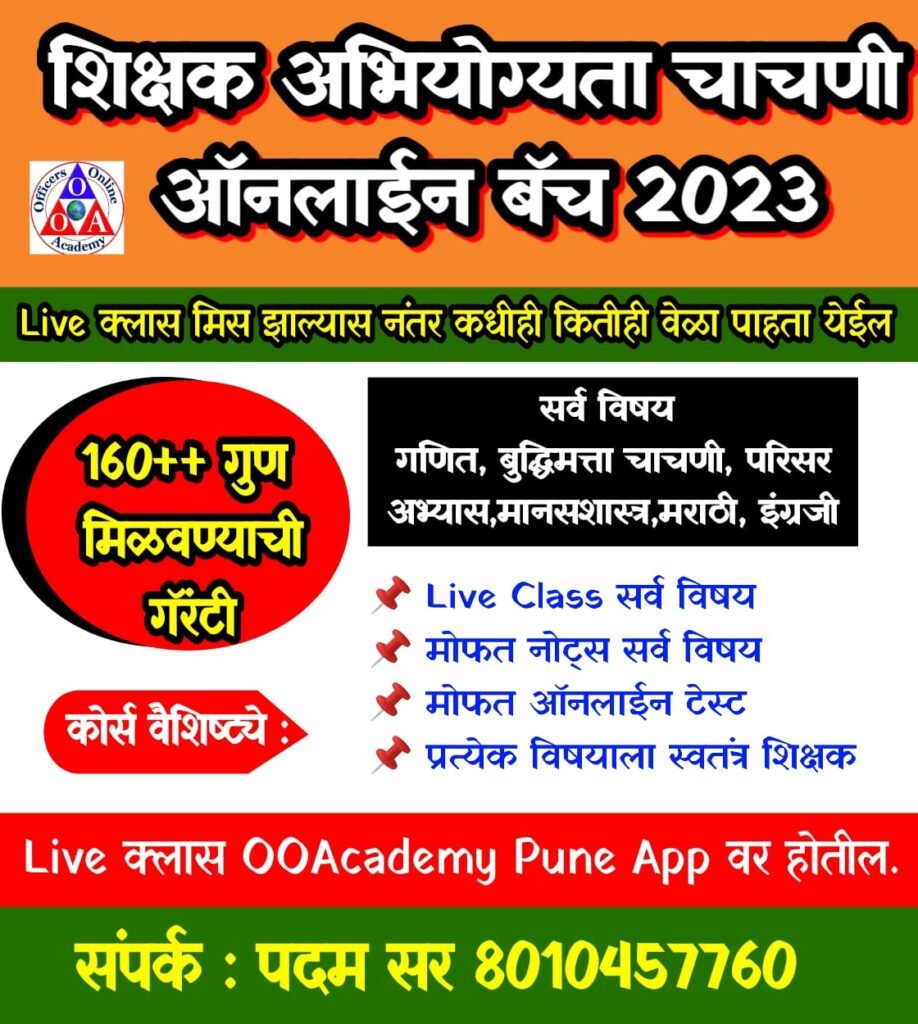
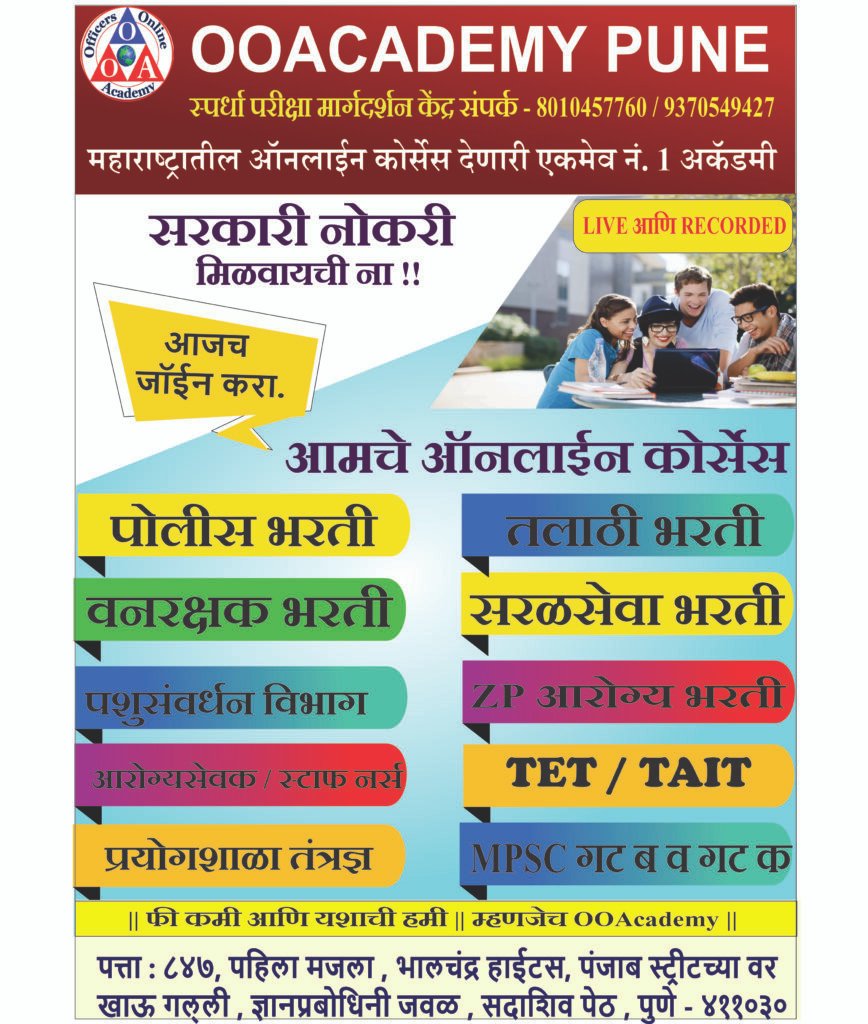
लेटेस्ट नोटिफिकेशन
- महाराष्ट्र कारागृह विभाग भरती 2024|Maharashtra Karagrah Vibhag Bharati
- महाराष्ट्र राज्य विद्युत वितरण कंपनीत मेगा भरती 2024
- महाराष्ट्र राज्य उत्पादन शुल्क हॉलतिकीट-प्रवेशपत्र पीडीएफ डाऊनलोड
- पुणे येथे 1840 पदांकरिता भव्य रोजगार मेळावा, आत्ताच नोंदणी करा! | Pune Job Fair 2024
- जिल्हा न्यायालय भरती जुन्या प्रश्नपत्रिका
- महाराष्ट्र पंचायत राज महत्वपूर्ण प्रश्न
- Maharashtra TET Syllabus 2024, MAHATET Paper 1,2 Exam Pattern Download
- टिईटी परीक्षेचे अर्ज जानेवारीत भरता येणार
- जिल्हा परिषद शिक्षक भरती जाहिरात
- नागपूर महानगरपालिका भरती 2024|Nagpur Municipal Corporation Recruitment 2024
- महाराष्ट्र कारागृह विभाग भरती 2024|Maharashtra Karagrah Vibhag Bharatiमहाराष्ट्र कारागृह विभाग भरती 2024 | Karagrah Vibhag Bharati महाराष्ट्र कारागृह विभाग भरती 2024 :- महाराष्ट्र शासनाने कारागृह विभागातील लिपिक, वरिष्ठ लिपिक, वरिष्ठ लिपिक , लघुलेखक निम्न श्रेणी , मिश्रक ,शिक्षक, शिवणकाम निदेशक , सुतारकाम निदेशक, प्रयोगशाळा तंत्रज्ञ, बेकरी निदेशक,ताणाकार, विणकाम निदेशक चर्मकला निदेशक , यंत्रनिदेशक, निटिंग अँड विव्हीग निर्देशक, करवत्या, लोहारकाम निदेशक , कातारी,… Read more: महाराष्ट्र कारागृह विभाग भरती 2024|Maharashtra Karagrah Vibhag Bharati
- महाराष्ट्र राज्य विद्युत वितरण कंपनीत मेगा भरती 2024महाराष्ट्र राज्य विद्युत वितरण कंपनीत मेगा भरती 2024 महाराष्ट्र राज्य विद्युत वितरण कंपनीत 5347 पदा करिता मेगा भरती होणार आहे. महाराष्ट्र राज्य विद्युत वितरण कंपनीने विद्युत सहायक गट “क” मधील विभागस्तरीय पदे सरळसेवा भरातीने 3 वर्षाच्या कंत्राटी कालावधीकरिता भरण्यात येत आहेत. “विद्युत सहाय्यक ” या पदासाठी इच्छुक आणि पात्र उमेदवारांकडून ऑनलाइन पध्दतीने अर्ज मागविण्यात येत… Read more: महाराष्ट्र राज्य विद्युत वितरण कंपनीत मेगा भरती 2024
- महाराष्ट्र राज्य उत्पादन शुल्क हॉलतिकीट-प्रवेशपत्र पीडीएफ डाऊनलोडमहाराष्ट्र राज्य उत्पादन शुल्क हॉलतिकीट-प्रवेशपत्र पीडीएफ डाऊनलोड महाराष्ट्र राज्य उत्पादन शुल्क विभाग मुंबई, महाराष्ट्र, महाराष्ट्र राज्य उत्पादन शुल्क भरती 2023, महाराष्ट्र राज्य उत्पादन शुल्क भरती 2023 717 लघुलेखक (निम्न श्रेणी), लघुलेखक, जवान, राज्य उत्पादन शुल्क, जवान-सह-चालक, राज्य उत्पादन शुल्क पदांसाठी. महाराष्ट्र राज्य उत्पादन शुल्क हॉलतिकीट महाराष्ट्र राज्य उत्पादन शुल्क प्रवेशपत्र (Maharashtra State Excise) महाराष्ट्र राज्य… Read more: महाराष्ट्र राज्य उत्पादन शुल्क हॉलतिकीट-प्रवेशपत्र पीडीएफ डाऊनलोड
- पुणे येथे 1840 पदांकरिता भव्य रोजगार मेळावा, आत्ताच नोंदणी करा! | Pune Job Fair 2024पुणे येथे 1840 पदांकरिता भव्य रोजगार मेळावा, आत्ताच नोंदणी करा! | Pune Job Fair 2024पुणे येथे “असेंबली लाइन ऑपरेटर, सीएनसी ऑपरेटर / क्वालिटी कंट्रोल असिस्टंट / वेल्डर / फिटर, सेल्स एक्झिक्युटिव्ह, ट्रेनी, आयटी / रिटेल, सिक्युरिटी गार्ड / सिक्युरिटी पर्यवेक्षक/सीसीटीव्ही ऑपरेटर” पदांकरिता पंडित दिनदयाल उपाध्याय विभागीय नोकरी मेळावा पुणे चे आयोजन करण्यात आलेले आहे. उमेदवारांनी… Read more: पुणे येथे 1840 पदांकरिता भव्य रोजगार मेळावा, आत्ताच नोंदणी करा! | Pune Job Fair 2024
- जिल्हा न्यायालय भरती जुन्या प्रश्नपत्रिकाजिल्हा न्यायालय भरती जुन्या प्रश्नपत्रिका
- महाराष्ट्र पंचायत राज महत्वपूर्ण प्रश्नमहाराष्ट्र पंचायत राज महत्वपूर्ण प्रश्न छोट्या खेडेगावाचा कारभार ग्रामपंचायत नावाची स्थानिक स्वराज्य संस्था पाहते. सरपंच, उपसरपंच, ग्रामसेवक ह्यांच्या मदतीने हा कारभार पाहिला जातो. पंचायतराजमधील सर्वात खालच्या पण महत्त्वाच्या टप्प्याला ग्रामपंचायत म्हणतात. हिला ग्रामसभेची कार्यकारी समिती असेही म्हणतात. महाराष्ट्र पंचायत राज महत्वपूर्ण प्रश्न आधूनिक महाराष्ट्राचे शिल्पकार वसंतराव नाईक यांच्या अथक , लोककल्याणकारी व पारदर्शक विचारकृतीमधुन जन्मास… Read more: महाराष्ट्र पंचायत राज महत्वपूर्ण प्रश्न
- Maharashtra TET Syllabus 2024, MAHATET Paper 1,2 Exam Pattern DownloadMaharashtra TET Syllabus 2024, MAHATET Paper 1,2 Exam Pattern DownloadTET Exam Syllabus 2024 : Teacher Eligibility Test (TET) Examination Syllabus is available here. Basically TET Exam will held by State Government and Central Government as well. In this page we will tried to listing all State TET and CTET Exam 2024 Syllabus. TET परीक्षा अभ्यासक्रम… Read more: Maharashtra TET Syllabus 2024, MAHATET Paper 1,2 Exam Pattern Download
- टिईटी परीक्षेचे अर्ज जानेवारीत भरता येणारटिईटी परीक्षेचे अर्ज जानेवारीत भरता येणार महाराष्ट्र राज्य परीक्षा परिषदेतर्फे घेतल्या जाणाऱ्या शिक्षक पात्रता परिक्षेत (टिईटी ) अर्ज जानेवारीत घेतले जाणार आहेत. तर फेब्रुवारी महिन्यात पहिली ऑनलाइन टिईटी परीक्षा घेतली जाण्याची शक्यता आहे. यामुळे भावी शिक्षकांना येत्या नविन वर्षात आता टिईटीची परीक्षा देता येणार आहे. राज्यातील विविध शाळामध्ये रिक्त असलेल्या शिक्षकांच्या जागा भरण्यासाठी इयत्ता पहिली… Read more: टिईटी परीक्षेचे अर्ज जानेवारीत भरता येणार
- जिल्हा परिषद शिक्षक भरती जाहिरातजिल्हा परिषद शिक्षक भरती जाहिरात राज्यातील बहुप्रतीक्षित शिक्षक भरतीची जाहिरात केंव्हा प्रसिद्ध होणार याकडे सर्वाचे लक्ष लागले आहे. भरती प्रक्रियेतील सर्व अडथळे दूर झाले असून, गुरुवारी किंवा 31 डिसेंबरपर्यंत राज्यातील सर्व जिल्ह्यातील जिल्हा परिषदेतील शिक्षकांच्या रिक्त जागांची जाहिरात प्रसिद्ध केली जाणार आहे, असे शिक्षण विभागातील अधिकाऱ्यानी स्पष्ट केले आहे. राज्यात जिल्हा परिषदेतच्या शाळांमधील सुमारे 30… Read more: जिल्हा परिषद शिक्षक भरती जाहिरात
- नागपूर महानगरपालिका भरती 2024|Nagpur Municipal Corporation Recruitment 2024नागपूर महानगरपालिका भरती 2024|Nagpur Municipal Corporation Recruitment 2024नागपूर महानगरपलिका यांच्या अस्थापनेवर अग्निशमन व आणीबाणी सेवा या विभागातील गट क संवर्गातील रिक्त पदे सरळसेवेने भरण्याकरिता ऑनलाइन पद्धतीने अर्ज मागविण्यात येत आहेत. उमेदवार www.nmcnagpur.gov.in या संकेतस्थळावर जाऊन ऑनलाइन पद्धतीने अर्ज करू शकतात. या पदाकरिता शैक्षणिक अहर्ता व इतर अटी खालीलप्रमाणे. या भरती विषयी नोटस् पीडीएफ व इतर… Read more: नागपूर महानगरपालिका भरती 2024|Nagpur Municipal Corporation Recruitment 2024
- Academy पुणे MPSC/अंगणवाडी ऑनलाइन कोर्स उपलब्धOOAcademy पुणे MPSC/अंगणवाडी ऑनलाइन कोर्स उपलब्ध OOAcademy Pune येथे विविध बॅच / कोर्सेस उपलब्ध करून देण्यात येत असून त्यासाठी अल्पदरामध्ये प्रवेश देणे सुरू आहे. आपला प्रवेश निश्चित करण्यासाठी किंवा अधिक माहितीकरिता त्वरित संपर्क साधावा.पोलिस भरती, वनरक्षक भरती ,अंगणवाडी पर्यवेक्षिका भरती , आरोग्य भरती , रेल्वे भरती, जलसंपदा विभाग भरती अश्या विवध परीक्षांचे ऑनलाइन कोर्स अगदी… Read more: Academy पुणे MPSC/अंगणवाडी ऑनलाइन कोर्स उपलब्ध
- महाराष्ट्र पोलीस भरती जाहिरात 2024; Maharashtra Police Bharati Updateपोलीस भरती update 2024|पोलीस भरती नविन शासन निर्णय/police bharti new update पोलीस दलातील पोलीस शिपाई, पोलीस बँड्समन व पोलीस वाहनचालक तसेच SRPF मधील सर्व रिक्त पदांची माहिती मागविण्यात आलेली आहे. या भरतीसाठी उमेदवार खाली दिलेल्या लिंक वरुन अभ्यासक्रम पीडीएफ नोटस् ऑनलाइन कोर्सेस विषयीची माहिती मिळवू शकतात. पोलिस भरती 2024 चे अपडेट वेळवर मिळवण्यासाठी ooacademy.co.in या… Read more: महाराष्ट्र पोलीस भरती जाहिरात 2024; Maharashtra Police Bharati Update
- मृदा व जलसंधारण विभाग भरती 2023-24;Mruda Jalsandharan Vibhag Bhartiमृदा व जलसंधारण विभाग भरती 2023-24;Mruda Jalsandharan Vibhag Bharti Pdf Notes Downloadमृदा व जलसंधारण विभागांच्या अधिपत्याखालील जलसंधारण व जिल्हा परिषद यंत्रने मधील जलसंधारण अधिकारी (स्थापत्य ) गट ब (अराजपत्रित ) या संवर्गातील रिक्त पदे भरती जाहिरात – 2023-24 अ. क्र. माहिती इतर माहिती 1 पदाचे नाव जलसंधारण अधिकारी, (स्थापत्य) गट-“ब” (अराजपत्रित) 2 पदसंख्या 670 जागा… Read more: मृदा व जलसंधारण विभाग भरती 2023-24;Mruda Jalsandharan Vibhag Bharti
- NMME Question Paper Pdf Notes Download 2024 |NMME प्रश्नपत्रिका पेपर पीडीएफ नोट्स डाऊनलोड करा.NMME Question Paper Pdf Notes Download 2024 सातवी इयत्तेतील स्कॉलरशिप परीक्षा झाल्यानंतर इयत्ता 8वि मध्ये NMMS ही एक परीक्षा मुलांच्या समोर असते. सर्वांना ही परीक्षा देता येत नाही मात्र आर्थिक दृष्ट्या दुर्बल घटकातील विद्यार्थ्यांना आपली गुणवत्ता दाखविण्यासाठी ही परीक्षा एक संधी असते. NMMS परीक्षेच्या माध्यमातून विद्यार्थ्यांना जास्तीत जास्त गुण मिळवून स्कॉलरशिप मिळविण्याची संधी असते. जेणेकरून… Read more: NMME Question Paper Pdf Notes Download 2024 |NMME प्रश्नपत्रिका पेपर पीडीएफ नोट्स डाऊनलोड करा.
- MTSE Previous Question Paper 2024 | MTSE मागील वर्षाच्या प्रश्नपत्रिकाMTSE Previous Question Paper 2024 MTSE Model Paper 2024 7th 8th 9th MTSE Previous Question …,SSC MTS Previous Year Question Papers, Download PDF,Download MTSE Model Paper,SSC MTS Previous Question Paper 2024,SSC MTS Previous Year Question Papers PDF, Free … MTSE Previous Question Paper Download 2024 For more information related to recruitment, you can view this… Read more: MTSE Previous Question Paper 2024 | MTSE मागील वर्षाच्या प्रश्नपत्रिका
- NTSE Question Paper Pdf Notes Download 2024| NTSE प्रश्नपत्रिका पेपर पीडीएफ नोट्स डाऊनलोड कराNTSE Question Paper Pdf Notes Download 2024 एन.टी. एस. शिष्यवृत्ती नववीपासून ते शिक्षण पूर्ण होईपर्यंत वाढत्या रकमेने प्रत्येक महिन्याला मिळते. त्याकरिता प्रज्ञावंत विद्यार्थ्यांसाठी फक्त आठवीतच होणारी ही शालेय पातळीवरील सर्वश्रेष्ठ राष्ट्रीय प्रज्ञा शोध परीक्षा (National talent search examination) दोन टप्प्यात द्यावी लागते. प्रश्नांचा प्रकार – NTSE राज्यस्तरीय आणि राष्ट्रीय स्तरावरील परीक्षांचे सर्व पेपर बहुविध पर्यायांसह… Read more: NTSE Question Paper Pdf Notes Download 2024| NTSE प्रश्नपत्रिका पेपर पीडीएफ नोट्स डाऊनलोड करा
- JNVST Question Paper Pdf Download 2024| JNVST प्रश्नपत्रिका पेपर पीडीएफ डाऊनलोड कराJNVST Question Paper Pdf Download 2024 JNVST Question Previous Year Question Paper Pdf Download For more information related to recruitment, you can view this government job notification, please share this employment news information with your friends and help them get government jobs. Visit OOacademy.co.in daily to get free job alerts of other government jobs in… Read more: JNVST Question Paper Pdf Download 2024| JNVST प्रश्नपत्रिका पेपर पीडीएफ डाऊनलोड करा
- NMMS Syllabus Notes Pdf Download 2024 | NMMS अभ्यासक्रम नोट्स पीडीएफ डाऊनलोड करा.NMMS Syllabus Notes Pdf Download 2024 सातवी इयत्तेतील स्कॉलरशिप परीक्षा झाल्यानंतर इयत्ता 8वि मध्ये NMMS ही एक परीक्षा मुलांच्या समोर असते. सर्वांना ही परीक्षा देता येत नाही मात्र आर्थिक दृष्ट्या दुर्बल घटकातील विद्यार्थ्यांना आपली गुणवत्ता दाखविण्यासाठी ही परीक्षा एक संधी असते. NMMS परीक्षेच्या माध्यमातून विद्यार्थ्यांना जास्तीत जास्त गुण मिळवून स्कॉलरशिप मिळविण्याची संधी असते. जेणेकरून यातून… Read more: NMMS Syllabus Notes Pdf Download 2024 | NMMS अभ्यासक्रम नोट्स पीडीएफ डाऊनलोड करा.
- NTSE Syllabus Notes Pdf Download 2024| NTSE अभ्यासक्रम नोट्स डाऊनलोड कराNTSE Syllabus Notes Pdf Download 2024 The NTSE scholarship is given to all the 10th class students of Indian nationality residing in India and abroad. There are exam centres for NTSE 2023 in each state. This exam is mainly to recommend several candidates for the second-level exam conducted by NCERT. The first Stage of NTSE… Read more: NTSE Syllabus Notes Pdf Download 2024| NTSE अभ्यासक्रम नोट्स डाऊनलोड करा
- JNVST Syllabus Notes Pdf Download 2024 | JNVST अभ्यासक्रम नोट्स पीडीएफ डाऊनलोड कराJNVST Syllabus Notes Pdf Download 2024 The JNVST Class 6 syllabus 2024 is based on the CBSE curriculum and is divided into three sections: Mathematics, General Intelligence, and Language (Hindi or English). JNVST इयत्ता 6 वी ची परीक्षा पॅटर्न नुसार, उमेदवारानी सर्व विभागासाठी परीक्षेचा अभ्यासक्रम तपासाला पाहिजे . तपशीलवार नवोदय इयत्ता 6 वी चा अभ्यासक्रम… Read more: JNVST Syllabus Notes Pdf Download 2024 | JNVST अभ्यासक्रम नोट्स पीडीएफ डाऊनलोड करा
- NMMS Exam Information Pdf Notes Download 2024 | NMMS प्रश्नपत्रिका माहिती पीडीएफ नोट्स डाऊनलोड कराNMMS Exam Information Pdf Notes Download 2024 NATIONAL MEANS — CUM — MERIT SCHOLARSHIP(NMMS) The National Means — cum- Merit Scholarship Examination (NMMS) is conducted every year by Science Branch of Directorate of Education, Delhi usually in the month of November for the students studying in class VIII of Govt./Aided schools. Candidates seeking the scholarship… Read more: NMMS Exam Information Pdf Notes Download 2024 | NMMS प्रश्नपत्रिका माहिती पीडीएफ नोट्स डाऊनलोड करा
- MTSE Exam Informatiom 2024 Pdf DownloadMTSE Exam Informatiom Pdf Notes Download 1. परीक्षा पात्रता : वर्ग 4 ते 10 मधील सर्व शाळेतील विद्यार्थी अनुदानित/विनाअनुदानित/इंग्रजी शाळा/कान्वेंट/आश्रमशाळा व इतर सर्व शाळेतील विद्यार्थी ही परीक्षा देऊ शकतात. 2. आरक्षण : खुली स्कॉलरशिप परीक्षा असेल. कोणतेही आरक्षण नसेल. 3. परीक्षा पद्धत : ही परीक्षा दोन टप्प्यात घेतली जाईल. टप्पा 1 :… Read more: MTSE Exam Informatiom 2024 Pdf Download
- NTSE Exam Information Pdf Notes Download 2024NTSE Exam Information Pdf Notes Download 2024 एन.टी. एस. शिष्यवृत्ती नववीपासून ते शिक्षण पूर्ण होईपर्यंत वाढत्या रकमेने प्रत्येक महिन्याला मिळते. त्याकरिता प्रज्ञावंत विद्यार्थ्यांसाठी फक्त आठवीतच होणारी ही शालेय पातळीवरील सर्वश्रेष्ठ राष्ट्रीय प्रज्ञा शोध परीक्षा (National talent search examination) दोन टप्प्यात द्यावी लागते. NTSE किंवा राष्ट्रीय प्रतिभा शोध परीक्षा ही राष्ट्रीय शैक्षणिक संशोधन आणि प्रशिक्षण परिषद… Read more: NTSE Exam Information Pdf Notes Download 2024
- All Scholarship Exam Informaion Pdf Download| सर्व स्कॉलरशिप परीक्षा माहिती पिडीएफ डाऊनलोडAll Scholarship Exam Informaion Pdf Download| सर्व स्कॉलरशिप परीक्षा माहिती पिडीएफ डाऊनलोडAll Scholarship Exam Informaion Pdf Download, A scholarship is a form of financial aid awarded to students for further education. Generally, scholarships are awarded based on a set of criteria such as academic merit, diversity and inclusion, athletic skill, and financial need.महाराष्ट्र स्कॉलरशिप टेस्ट… Read more: All Scholarship Exam Informaion Pdf Download| सर्व स्कॉलरशिप परीक्षा माहिती पिडीएफ डाऊनलोड
- JNVST Scholership Exam Information 2024,JNVST स्कॉलरशिप परीक्षा माहिती 2024JNVST Scholership Exam Information 2024,JNVST स्कॉलरशिप परीक्षा माहिती 2024 जवाहर नवोदय विद्यालय निवड चाचणी (JNVST) ही जवाहर नवोदय विद्यालयाच्या प्रवेशासाठी निवड प्रक्रियेचा आधार आहे . दरवर्षी, परीक्षा देशाच्या प्रत्येक जिल्ह्यात, विशेषत: एप्रिल महिन्यात घेतली जाते. जवाहर नवोदय विद्यालय – फायदे. शिक्षण: विद्यार्थ्यांना कोणतेही शुल्क न घेता उच्च दर्जाचे शिक्षण दिले जाते . अभ्यासक्रम सर्वसमावेशक शैक्षणिक… Read more: JNVST Scholership Exam Information 2024,JNVST स्कॉलरशिप परीक्षा माहिती 2024
- जिल्हा न्यायालय भरती अभ्यासक्रम 2024 पीडीएफ नोट्स डाऊनलोडजिल्हा न्यायालय भरती अभ्यासक्रम 2024 पीडीएफ नोट्स डाऊनलोड न्यायालय हे एक किंवा अनेक न्यायाधीशांच्या अध्यक्षतेखालील कोणतेही अधिकृत न्यायाधिकरण आहे ज्यामध्ये कायदेशीर समस्या आणि दावे ऐकले जातात आणि निर्धारित केले जातात . यूएस प्रणाली फेडरल न्यायालये आणि राज्य न्यायालये बनलेली आहे.भारतात चार प्रकारची न्यायालये आहेत, म्हणजे सर्वोच्च न्यायालय, उच्च न्यायालय, जिल्हा न्यायालय आणि अधीनस्थ न्यायालये. सर्वोच्च… Read more: जिल्हा न्यायालय भरती अभ्यासक्रम 2024 पीडीएफ नोट्स डाऊनलोड
- भारतीय राज्यव्यवस्था आणि संघराज्यपद्धती अभ्यासक्रम पीडीएफ नोट्स डाऊनलोडभारतीय राज्यव्यवस्था आणि संघराज्यपद्धती अभ्यासक्रम पीडीएफ नोट्स डाऊनलोड भारतातील संघराज्य म्हणजे काय? फेडरलिझम ही सरकारची एक प्रणाली आहे ज्यामध्ये केंद्र आणि त्याचे घटक भाग जसे की राज्ये किंवा प्रांतांमध्ये अधिकार विभागले गेले आहेत . राजकारणाचे दोन संच सामावून घेण्याची ही एक संस्थात्मक यंत्रणा आहे, एक केंद्रीय किंवा राष्ट्रीय स्तरावर आणि दुसरा प्रादेशिक किंवा प्रांतीय स्तरावर.… Read more: भारतीय राज्यव्यवस्था आणि संघराज्यपद्धती अभ्यासक्रम पीडीएफ नोट्स डाऊनलोड
- नागपूरच्या विधानभवन परिसरात अंगणवाडी सेविकेचा बेधडक मोर्च्यानागपूरच्या विधानभवन परिसरात अंगणवाडी सेविकेचा बेधडक मोर्च्या नागपूरच्या टेकडी रोड परिसरामध्ये मोर्चा पोहचला आहे. कर्मचाऱ्याच्या मानधन वाढविण्यासाठी हा मोर्च्या काढण्यात आला आहे . मानधनात वाढ करा असी त्यांची मागणी आहे सविस्तर माहिती साठी खाली देलेला विडिओ पाहा. नोकरी चे नवनवीन अपडेट वेळेवर मिळविण्यासाठी आमच्या ooacademy.co.in या संकेतस्थळाला अवश्य भेट द्या . वीडओ पाहा नागपूरच्या विधानभवन… Read more: नागपूरच्या विधानभवन परिसरात अंगणवाडी सेविकेचा बेधडक मोर्च्या
- महाराष्ट्र स्कॉलरशिप टेस्ट परीक्षा 2024 (MSTE)महाराष्ट्र स्कॉलरशिप टेस्ट परीक्षा 2024 (MSTE) शिष्यवृत्ती परीक्षा ही इयत्ता 5 वी मध्ये घेण्यात येणारी स्पर्धात्मक परीक्षा आहे. वरील परीक्षा महाराष्ट्र राज्य शिक्षण परिषद {MSCE} द्वारे घेतली जाते. याआधी फक्त काही विद्यार्थी निवडले जात होते आणि ते या परीक्षेला बसू शकले होते.MSCE पुणे शिष्यवृत्ती 2024 18 फेब्रुवारी 2024 रोजी होणार आहे. इयत्ता 5 आणि इयत्ता… Read more: महाराष्ट्र स्कॉलरशिप टेस्ट परीक्षा 2024 (MSTE)
- भारतीय नौदलात १०वी ते पदवीधारक उमेदवारांना नोकरीची संधी!!! 1,039 रिक्त पदांकरिता भरती! | Indian Navy Bharti 2023Indian Navy Bharti 2023Indian Navy Bharti 2023Indian Navy Bharti 2023: Indian Navy invites applications from eligible candidates to apply ON-LINE through the website www.joinindiannavy.gov.in for the post of “Chargeman, Senior Draughtsman, Tradesman Mate”. There are a total of 910 vacant posts to be filled in The Indian Navy. The application is to be done online. Applications will start… Read more: भारतीय नौदलात १०वी ते पदवीधारक उमेदवारांना नोकरीची संधी!!! 1,039 रिक्त पदांकरिता भरती! | Indian Navy Bharti 2023Indian Navy Bharti 2023
- राज्य उत्पादन शुल्क जाहिरात प्रसिद्धीपत्रक 2023-24राज्य उत्पादन शुल्क जाहिरात प्रसिद्धीपत्रक 2023-24 राज्याच्या उत्पादन शुल्क विभागांतर्गत मेगाभरती :- महाराष्ट्र शासनाच्या अखत्यारीतील राज्य उत्पादन शुल्क , विभागमधील लघुलेखक (निम्न श्रेणी – 5 पदे ),लघुटकलेखक (18 पदे ) , जवान (568 पदे ), जवान नी वाहनचालक (73 पदे ) आणि चपराशी (53 पदे ) या संवर्गातील सरळसेवेची रिक्त पदे भरण्याकरीत दि. १७.११.२०२३ रोजी… Read more: राज्य उत्पादन शुल्क जाहिरात प्रसिद्धीपत्रक 2023-24
- अन्न,नागरी पुरवठा व ग्राहक संरक्षण विभाग भरती अभ्यासक्रम पीडीएफ नोट्स डाऊनलोडअन्न,नागरी पुरवठा व ग्राहक संरक्षण विभाग भरती अभ्यासक्रम पीडीएफ नोट्स डाऊनलोड हा विभाग मुख्यत्वे करून खुल्या व्यापारामधील जीवनावश्यक वस्तूंची मागणी व पुरवठा तसेच सार्वजनिक वितरण व्यवस्थेसंबंधीत बाबींचे नियंत्रण करतो. या विभागाची मुख्य जबाबदारी जीवनावश्यक वस्तू अधिनियम, १९५५ खालील विविध नियंत्रण आदेशांना लागू करून किंमती स्थीर ठेवणे व वजने व मापे संबंधित बाबींवर कार्यवाही करणे ही… Read more: अन्न,नागरी पुरवठा व ग्राहक संरक्षण विभाग भरती अभ्यासक्रम पीडीएफ नोट्स डाऊनलोड
- अन्न,नागरी पुरवठा व ग्राहक संरक्षण विभाग भरती 2024अन्न व नागरी पुरवठा व ग्राहक संरक्षण विभाग भरती 2024Maha Food Recruitment 2024 for 345 Supply Inspector, Group-C & Higher Grade Clerk, Group-C Postsमहाराष्ट्र शासनाच्या अन्न व नागरी पुरवठा ग्राहक संरक्षण विभागाअंतर्गत गट क मधील एकूण 345 पदांच्या जागा भरती करीता परीक्षा घेण्यात येणार असून पात्र उमेदवारांकडून ऑनलाइन पद्धतीने अर्ज मागवन्यात येत आहेत.अर्ज सुरू होण्याची… Read more: अन्न,नागरी पुरवठा व ग्राहक संरक्षण विभाग भरती 2024
- नवोदय विद्यालय प्रवेश परीक्षा नोट्स 2024नवोदय विद्यालय प्रवेश परीक्षा नोट्स 2024 ,नवोदय विद्यालय प्रवेश परीक्षा नोट्स Pdf Download नवोदय विद्यालय समितीने इयत्ता 9वी प्रवेशाचा NVS प्रवेश अर्ज प्रसिद्ध केला आहे. नवोदय वर्ग 9 ची परीक्षा 10 फेब्रुवारी 2024 रोजी भारतातील 27 राज्ये आणि 8 केंद्रशासित प्रदेशांमधील 650 JNV मध्ये विद्यार्थ्यांना प्रवेश देण्यासाठी घेण्यात येईल.प्रवेश घेऊ इच्छिणारा उमेदवार प्रवेशाच्या वर्षाच्या 1… Read more: नवोदय विद्यालय प्रवेश परीक्षा नोट्स 2024
- कंबाईन गट क चे हॉल तिकीट आले आहेतकंबाईन गट क चे हॉल तिकीट आले आहेतएमपीएससी (MPSC)चा फुल फॉर्म आहे Maharashtra Public Service Commission म्हणजे ‘महाराष्ट्र लोकसेवा आयोगMPSC प्रवेशपत्र 2023 अधिकृत वेबसाइटवर प्रसिद्ध केले आहे . फक्त तेच उमेदवार प्रवेशपत्र मिळवण्यास पात्र असतील ज्यांनी MPSC अर्ज 2023 यशस्वीरित्या भरला आहे. दरम्यान, MPSC गट B आणि C साठी नोंदणी 02 मार्च 2023 रोजी सुरू झाली आणि 22 मार्च 2023… Read more: कंबाईन गट क चे हॉल तिकीट आले आहेत
- UPSC मुख्य परीक्षा 2023 निकाल जाहीरUPSC मुख्य परीक्षा 2023 निकाल जाहीर दरम्यान, प्राथमिक परीक्षेचं आयोजन 28 मे 2023 ला करण्यात आलं होतं. त्याचा निकाल 12 जून 2023 रोजी जाहीर झाला होता. प्राथमिक परीक्षेत यशस्वी झालेले परीक्षार्थी मुख्य परीक्षेत सामील झाले होते. तर मेन्स एक्झामचा निकाल आज 8 डिसेंबर 2023 रोजी जाहीर झाला आहे.मुख्य परीक्षा 15 सप्टेंबर 2023 रोजी झाली आणि… Read more: UPSC मुख्य परीक्षा 2023 निकाल जाहीर
- NMMS Means Scholorship Exam Pdf Notes Download 2024NMMS Means Scholorship Exam Pdf Notes Download 2023 NATIONAL MEANS — CUM — MERIT SCHOLARSHIP(NMMS)It is a centrally sponsored scheme of Ministry of Human Resource Development (MHRD) Govt. of India. Eligibility:- The student studying in class VIII and must have secured 55% marks (for general category) or 50% marks (for reserve category i.e. SC/ST/PH) in… Read more: NMMS Means Scholorship Exam Pdf Notes Download 2024
- औषध निर्माण अधिकारी टेस्ट नं 3 सराव पेपर Pharmacy Officerऔषध निर्माण अधिकारी टेस्ट नं 3 सराव पेपर Pharmacy Officerआधुनिक वैद्यकशास्त्रात औषध निर्माणशास्त्र (फार्मसी) ही एक स्वतंत्र विद्याशाखा म्हणून उदयास आली आहे. औषध निर्माणशास्त्रामध्ये प्रामुख्याने रसायनशास्त्राचा अभ्यास असतो. औषधनिर्माण शास्त्र हे नैसार्गिक अथवा रासायनिक घटकांपासुन निर्मिति प्रक्रिया होत सम्पूर्ण नवे औषध निर्माण करण्याचे शास्त्र म्हणजे औषधनिर्माण शास्त्र होय.1. Menstrual flow occurs due to lack of2.Aminoacid… Read more: औषध निर्माण अधिकारी टेस्ट नं 3 सराव पेपर Pharmacy Officer
- औषध निर्माण अधिकारी टेस्ट नं 2 सराव पेपर Pharmacy Officerऔषध निर्माण अधिकारी टेस्ट नं 2 सराव पेपर Pharmacy Officerआधुनिक वैद्यकशास्त्रात औषध निर्माणशास्त्र (फार्मसी) ही एक स्वतंत्र विद्याशाखा म्हणून उदयास आली आहे. औषध निर्माणशास्त्रामध्ये प्रामुख्याने रसायनशास्त्राचा अभ्यास असतो. औषधनिर्माण शास्त्र हे नैसार्गिक अथवा रासायनिक घटकांपासुन निर्मिति प्रक्रिया होत सम्पूर्ण नवे औषध निर्माण करण्याचे शास्त्र म्हणजे औषधनिर्माण शास्त्र होय.1.Aperson seeing a design on the floor thought… Read more: औषध निर्माण अधिकारी टेस्ट नं 2 सराव पेपर Pharmacy Officer
- औषध निर्माण अधिकारी टेस्ट नं 1 सराव पेपर Pharmacy Officerऔषध निर्माण अधिकारी टेस्ट नं 1 सराव पेपर Pharmacy OfficerWPCode Page ScriptsToggle panel: WPCode Page ScriptsHit Statisticsa. व्हायरसb. बॅक्टीरिया c. पैरासाइटd. कवकउत्तर: c2.शिस्टोसोमायासिससाठी सामान्यतः कोणती प्रजा जिम्मेदार आहे?a. भूंगर b. कोक्सिडियाc. शिस्टोसोमा d. अश्वास्त्रीउत्तर: c ) शिस्टोसोमा3.शिस्टोसोमायासिससाठी साधारितपणे कशी लक्षणे दिसतात?a. उबb. तापc. उरिन डिसकलरेशनd. सर्व किंडचंउत्तर: c )उरिन डिसकलरेशन4.लेप्टोस्पायरोसिस कसे होऊ शकते?a) मात्र ड्रिंकिंग वॉटरद्वारेb) काण्यांच्या… Read more: औषध निर्माण अधिकारी टेस्ट नं 1 सराव पेपर Pharmacy Officer
- Aurangabad District Court Recruitment 2023Aurangabad District Court Recruitment 2023Online Aplication are invited from the eligible candidates for the preparing select list and Wait list of the candidates for the posts of the Stenographer (Gread – 3) , Junior Cleark And Peon/Hamal, on the establishment of District Court Aurangabad. Any Bharati Recruitment Visit Our Website Aurangabad is a city in… Read more: Aurangabad District Court Recruitment 2023
- TEIT/ TET Exam 2024 Pdf Notes DownloadTEIT/ TET Exam 2024 Pdf Notes Download, MAHA TAIT/TET Abhyaskram 2024 TET 2023-2024: Notification, Exam Date, Syllabus, …MAHA TET 2024: Eligibility, Age limit, Application Fee and … TET म्हणजे काय ? शिक्षणात गुणात्मक बदल घडवण्याच्या उद्देशाने शिक्षकांसाठी पात्रता चाचणी म्हणजे टीईटी (Teachers Entrance Test ) घेण्याची शिफारस शिक्षण हक्क कायद्यात करण्यात आली. २०११ पासून शासकीय… Read more: TEIT/ TET Exam 2024 Pdf Notes Download
- सरळसेवा भरती 2024 पीडीएफ नोट्स डाऊनलोडसरळसेवा भरती 2024 पीडीएफ नोट्स डाऊनलोड ‘सरळसेवा भरती’ म्हणजे काय (महाराष्ट्र शासन भरती बाबतीत)? यामध्ये सरळ भरती ही सरळसेवा परीक्षा किंवा स्पर्धापरीक्षा या दोन मार्गाने केली जाते. साधारणपणे वर्ग 3 व काही वर्ग 2 ची पदं सरळसेवा मार्फत तर वर्ग 1 ची पदं स्पर्धापरीक्षा मार्फत भरली जातात.महाराष्ट सरकारच्या विविध विभागा मार्फत विविध पदांसाठी भरती करण्यात… Read more: सरळसेवा भरती 2024 पीडीएफ नोट्स डाऊनलोड
- औरंगाबाद जिल्हा न्यायालय भरती 2023औरंगाबाद जिल्हा न्यायालय भरती 2023 औरंगाबाद जिल्हा न्यायालयाच्या अस्थापनेवर लघुलेखक (ग्रेड -3), कनिष्ठ लिपिक आणि शिपाई / हमाल या पदासाठी भरती होणार आहे. या भरतीसाठी इच्छुक आणि पात्र असणाऱ्या उमेदवारांकडून ऑनलाइन अर्ज मागवन्यात येत आहेत. या भरती साठी पात्र असणारे उमेदवार दि 18/12/2023 च्या अगोदर ऑनलाइन पद्धतीने अर्ज करू शकतात.या भरतीविषयीचे नवनवीन अपडेट वेळेवर मिळवणीसाठी… Read more: औरंगाबाद जिल्हा न्यायालय भरती 2023
- Admit card for Public Health Department Recruitment ExamsAdmit card for Public Health Department Recruitment ExamsMaharashtra Health Department Group C Admit Card Out! The Maharashtra Health Department has released the admit card for the exam which is all set to be held from 30th November to 12th December 2023 across the state. Earlier, a total of 6939 for various posts under the health… Read more: Admit card for Public Health Department Recruitment Exams
- मृदा व जलसंधारण विभाग भरती 2023मृदा व जलसंधारण विभाग भरती 2023 यासाठी एकूण 200 गुणांची परीक्षा असून यामध्ये स्थापत्य अभियांत्रिकी (पदविकास्तर), मराठी, इंग्रजी, सामान्यज्ञान, बुद्धिमापन चाचणी या विषयांचा अंतर्भाव असणार आहे, असेही मंत्री श्री. राठोड यांनी सांगितले. प्राप्त माहितीनुसार मृदा जलसंधारण विभागात ६७० पदांची भरती लवकरच येणे अपेक्षित आहे. मृद व जलसंधारणाचा अर्थ काय?मृदा आणि जलसंधारण हे स्थानिक पातळीवरील असे… Read more: मृदा व जलसंधारण विभाग भरती 2023
- टेलीफोन ऑपरेटर भरती 2023 अभ्यासक्रम नोट्स पीडीएफ डाऊनलोडटेलीफोन ऑपरेटर भरती 2023 अभ्यासक्रम नोट्स पीडीएफ डाऊनलोड टेलीफोन ऑपरेटर भरती 2023 : Mpsc ची ऑनलाइन तयारी करणाऱ्या होतकरू आणि गरीब मुलामुलींसाठी Ooacademy एक बेस्ट प्लॅटफॉर्म आहे. येथे तुम्हाला पोलिस भरती, वनरक्षक भरती, आरोग्य भरती, जलसंपदा विभाग भरती,मराठी व्याकरण , इंग्रजी व्याकरण, स्वच्छता निरीक्षक या भरती विषयी ऑनलाइन क्लासेस घेतले जातात. तसेच तुम्हाला अत्यंत उपयुक्त… Read more: टेलीफोन ऑपरेटर भरती 2023 अभ्यासक्रम नोट्स पीडीएफ डाऊनलोड
- आरोग्य विभाग भरती परीक्षा अभ्यासक्रम 2024 Arogya Vibhag BhartiArogya Vibhag Bharti 2024 : आरोग्य विभाग भरती परीक्षा अभ्यासक्रम PDF डाउनलोड. $Arogya Vibhag Question Papers Download सर्व परीक्षांच्या प्रश्नपत्रिका डाउनलोड करा Arogya Vibhag Exam Question Papers PDF Download, MPSC Papers PDF Download.प्राथमिक आरोग्य केंद्र हे २४ तास सेवा देते. स्थानिक उद्भवणाऱ्या आजरांवर नियंत्रण मिळवणे, राष्ट्रीय आरोग्य कार्यक्रमांची अंमलबजावणी करणे, महत्त्वपूर्ण आकडेवारी गोळा करणे तसेच… Read more: आरोग्य विभाग भरती परीक्षा अभ्यासक्रम 2024 Arogya Vibhag Bharti
- भारतीय स्टेट बँक भरती 2023 SBI Recruitment 2023भारतीय स्टेट बँक भरती 2023भारतीय स्टेट बँक भरती 2023 :- भारतीय स्टेट बँकतील असोसिएट भरती परीक्षेची जाहिरात प्रसिद्ध झाली असून, आठ हजार 283 जागांची भरती केली जाणारआहे.कोणत्याही शाखेतील विद्यार्थी भरती साठी पात्र असून, अर्ज करण्याची अंतिम मुदत सात डिसेंबर पर्यंत आहे. भरती परीक्षा ऑनलाइन पध्दतीने राष्ट्रीय स्तरावर घेतली जाणार असून, ती बहुपर्यायी स्वरूपाची असेल. या… Read more: भारतीय स्टेट बँक भरती 2023 SBI Recruitment 2023
- SSC GD कॉन्स्टेबल अंतर्गत 26146 पदांकरिता भरती 2023SSC GD कॉन्स्टेबल अंतर्गत 26146 पदांकरिता भरती 2023 एसएससी जीडी कांस्टेबल नौकरी सशस्त्र सेना में सामान्य ड्यूटी के लिए होती है। यह पद उम्मीदवारों को सशस्त्र सेना में जॉइन करने का अवसर प्रदान करता है.एसएससी जीडी परीक्षा के माध्यम से अभ्यर्थियों को सुरक्षा बल मे कांस्टेबल पद पर नियुक्ति कराई जाती है। इनका कार्य देश… Read more: SSC GD कॉन्स्टेबल अंतर्गत 26146 पदांकरिता भरती 2023
- आदिवासी विभाग भरती 2024 अभ्यासक्रम Pdf Downloadआदिवासी विभाग भरती 2024 अभ्यासक्रम Pdf Download Tribal Department Recruitment 2023 आदिवासी या भारतीय उपखंडातील जमाती आहेत ज्यांना भारतातील काही ठिकाणी स्थानिक मानले जाते. हा शब्द एक आधुनिक संस्कृत शब्द आहे जो 1930 च्या दशकात आदिवासी राजकीय कार्यकर्त्यांनी मूळचा दावा करून आदिवासींना स्वदेशी ओळख देण्यासाठी वापरला होता. देशाच्या अनेक भागांमध्ये, आदिवासी गट प्राण्यांची शिकार करून… Read more: आदिवासी विभाग भरती 2024 अभ्यासक्रम Pdf Download
- सार्वजनिक बांधकाम विभाग भरती 2023सार्वजनिक बांधकाम विभाग 2023 सार्वजनिक बांधकाम विभागाने दिनांक 24 नोव्हेंबर रोजी PWD परीक्षा वेळापत्रक 2023 जाहीर केले आहे. आज या लेखात आपण PWD परीक्षा वेळापत्रक बद्दल सविस्तर माहिती पाहणार आहोत.लोकलेखा समितीमध्ये 22 पेक्षा जास्त सदस्य नसतात ज्यामध्ये प्रत्येक वर्षी लोकसभेद्वारे निवडून आलेल्या 15 सदस्यांचा समावेश असतो आणि त्यांच्या सदस्यांमधून एकल हस्तांतरणीय मताने आनुपातिक प्रतिनिधित्वाच्या तत्त्वानुसार निवडले… Read more: सार्वजनिक बांधकाम विभाग भरती 2023
- आदिवासी विभाग भरती 2023 एकूण रिक्त जागा 602आदिवासी विभाग भरती 2023 एकूण रिक्त जागा 602आदिवासी विभाग भरती 2023 :- आदिवासी विकास महामंडळ येथे “उच्च श्रेणी लघुलेखक, निम्म श्रेणी लघुलेखक, वरिष्ठ आदिवासी विकास निरीक्षक,संशोधन सहाय्यक, उपलेखापाल/मुख्य लिपिक, वरिष्ठ लिपिक/ सांख्यिकी सहाय्यक, लघुटंकलेखक, गृहपाल (पुरुष), अधीक्षक (पुरुष), गृहपाल (स्त्री), अधीक्षक (स्त्री), ग्रंथपाल, प्रयोगशाळा सहाय्यक, आदिवासी विकास निरीक्षक, सहाय्यक ग्रंथपाल, प्राथमिक शिक्षणसेवक (मराठी माध्यम), माध्यमिक… Read more: आदिवासी विभाग भरती 2023 एकूण रिक्त जागा 602
- आरोग्य विभाग भरती परीक्षा 2023 गट क व ड प्रवेशपत्र डाउनलोडआरोग्य विभाग भरती परीक्षा 2023 गट क व ड प्रवेशपत्र डाउनलोड Arogya Vibhag Bharti Exam Group C/ D Admit Card 2023Hall Ticketआरोग्य विभाग भरती परीक्षा 2023 : शारीरिक, मानसिक, सामाजिक दृष्टिने व्यवस्थित आणि रोगमुक्त असण्याची अवस्था म्हणजेच आरोग्य होय. जागतिक आरोग्य संघटनेच्या दृष्टीने “आरोग्य म्हणजे केवळ रोगांचा अभाव नसून ती एक शारीरिक, मानसिक, सामाजिक आणि… Read more: आरोग्य विभाग भरती परीक्षा 2023 गट क व ड प्रवेशपत्र डाउनलोड
- पाण्याचे असंगत आचरणपाण्याचे असंगत आचरण Inconsistent behavior of water पाण्याचे असंगत आचरण पाण्याचे असंगत आचरण • थंड प्रदेशामध्ये हिवाळ्यात वातावरणाचे तापमान 00C पेक्षाही कमी होऊ शकते. तापमान कमी होत जाते तसतसे तळी आणि तलावातील पाणी आकुंचन पावू लागते. त्याची घनता वाढते. ते तळाकडे जाऊ लागते. ही क्रिया संपूर्ण पाण्याचे तापमान 40C होईपर्यंत चालू राहते. तापमान 40 C… Read more: पाण्याचे असंगत आचरण
- महाराष्ट्र नगरपरिषद राज्यसेवा गट क परीक्षा 2023 हॉल टिकिट डाऊनलोडमहाराष्ट्र नगरपरिषद राज्यसेवा गट क परीक्षा 2023 हॉल टिकिट डाऊनलोड महाराष्ट्र नगरपरिषद राज्यसेवा गट क परीक्षा 2023 हॉल टिकिट डाऊनलोड महाराष्ट्र नगरपरिषद राज्यसेवा गट क परीक्षा 2023 :- नगरपरिषद प्रशासन संचालनालय अंतर्गत महाराष्ट्र नगरपरिषद राज्यसेवा संवर्गामधील विविध पदे नामनिर्देशनाने / सरळसेवेने भरण्याच्या अनुषंगाने महाराष्ट्र नगरपरिषद राज्यसेवा गट-क परीक्षा-२०२३ घेण्यात येत आहेत. राज्यभर सुरु असलेल्या विविध… Read more: महाराष्ट्र नगरपरिषद राज्यसेवा गट क परीक्षा 2023 हॉल टिकिट डाऊनलोड
- या आठवड्यातील नविन जाहिराती 2023या आठवड्यातील नविन जाहिराती 2023 या आठवड्यातील नविन जाहिराती 2023 :- Mpsc ची ऑनलाइन तयारी करणाऱ्या होतकरू आणि गरीब मुलामुलींसाठी Ooacademy एक बेस्ट प्लॅटफॉर्म आहे. येथे तुम्हाला पोलिस भरती, वनरक्षक भरती, आरोग्य भरती, जलसंपदा विभाग भरती,मराठी व्याकरण , इंग्रजी व्याकरण, स्वच्छता निरीक्षक या भरती विषयी ऑनलाइन क्लासेस घेतले जातात. तसेच तुम्हाला अत्यंत उपयुक्त नोट्स ,पीडीएफ… Read more: या आठवड्यातील नविन जाहिराती 2023
- राष्ट्रीय आर्थिक दुर्बल घटक शिष्यावृत्ती योजना 2023राष्ट्रीय आर्थिक दुर्बल घटक शिष्यावृत्ती योजना 2023 शिष्यवृती (स्कॉलरशिप) हा गुणवंत विद्यातर्थ्यांना आर्थिक स्वरूपात दिला जाणारा पुरस्कार (अवॉर्ड) आहे. गुणवत्तेची स्पष्ट अपेक्षा असल्यामुळे ‘विद्यावेतन’ आणि ‘शिष्यवृत्ती’ हे दोन्ही शब्द अनेकदा एकमेकांच्या जागी वापरले जातात ‘अभ्यासवृत्ती’, ‘अधिछात्रवृत्ती’ अशा पर्यायी संज्ञाही या संदर्भात वापरल्या जातात. विद्यार्थ्याचे अधिवास राज्य संस्था/शाळेच्या राज्यापेक्षा वेगळे असल्यास, तो/ती शिकत असल्यास, विहित प्रोफॉर्मामध्ये… Read more: राष्ट्रीय आर्थिक दुर्बल घटक शिष्यावृत्ती योजना 2023
- राष्ट्रीय आर्थिक दुर्बल घटकांसाठी शिष्यावृत्ती योजना परीक्षा pdf डाऊनलोडराष्ट्रीय आर्थिक दुर्बल घटकांसाठी शिष्यावृत्ती योजना परीक्षा pdf डाऊनलोड शिष्यवृती (स्कॉलरशिप) हा गुणवंत विद्यातर्थ्यांना आर्थिक स्वरूपात दिला जाणारा पुरस्कार (अवॉर्ड) आहे. गुणवत्तेची स्पष्ट अपेक्षा असल्यामुळे ‘विद्यावेतन’ आणि ‘शिष्यवृत्ती’ हे दोन्ही शब्द अनेकदा एकमेकांच्या जागी वापरले जातात ‘अभ्यासवृत्ती’, ‘अधिछात्रवृत्ती’ अशा पर्यायी संज्ञाही या संदर्भात वापरल्या जातात. शिष्यवृत्ती परीक्षा माहिती 1.राष्ट्रीय आर्थिक दुर्बल घटकांसाठी शिष्यावृत्ती योजना परीक्षा… Read more: राष्ट्रीय आर्थिक दुर्बल घटकांसाठी शिष्यावृत्ती योजना परीक्षा pdf डाऊनलोड
- अंगणवाडी पर्यवेक्षिका भरती संपूर्ण परीक्षा माहिती पीडीएफ नोट्स डाऊनलोडअंगणवाडी पर्यवेक्षिका भरती संपूर्ण परीक्षा माहिती sllyabus अंगणवाडी पर्यवेक्षिका अभ्यासक्रम pdfAnganwadi Supervisor अंगणवाडी पर्यवेक्षक हे भारतातील एक बाल विकास सेवा (ICDS) योजनेतील एक पद आहे. अंगणवाडी पर्यवेक्षकाची महत्वाची भूमिका म्हणजे एका वेगळ्या क्षेत्रातील अनेक अंगणवाडी केंद्रांच्या कामकावर देखरेख करणे आणि त्यांचे व्यवस्थापन करणेअंगणवाडी पर्यवेक्षिका भरती संपूर्ण परीक्षा माहिती परीक्षेबद्दल सर्व वय पात्रता, शिक्षण, प्रश्नपत्रिका ऑनलाइन… Read more: अंगणवाडी पर्यवेक्षिका भरती संपूर्ण परीक्षा माहिती पीडीएफ नोट्स डाऊनलोड
- ZP Arogya Vibhag Pharmacist Exam Previous Question Paper Download PDF 2023ZP Arogya Vibhag Pharmacist Exam Previous Question Paper Download PDF 2023 ZP आरोग्य विभागाची कामे :– मोफत आरोग्य सेवा, नवजात अर्भकाच्या उपचारा संदर्भातील औषधे व लागणारे साहित्य मोफत पुरविणे, प्रयोगशाळेतील आवश्यक त्या तपासण्या मोफत देणे, मोफत रक्त संक्रमण देण्यासाठी मोफत रक्त पुरवठा, घरापासून दवाखान्यात मोफत वाहन पुरवठा, एका आरोग्य संस्थेतून पुढील संदर्भ सेवा देण्यासाठी दुस-या… Read more: ZP Arogya Vibhag Pharmacist Exam Previous Question Paper Download PDF 2023
- राज्य उत्पादन शुल्क विभाग भरती 2023 || State Excise Department Recruitment 2023राज्य उत्पादन शुल्क विभाग भरती 2023 :- राज्य उत्पादन शुल्क विभागा अंतर्गत “लघुलेखक (निम्नश्रेणी), लघुटंकलेखक, जवान, राज्य उत्पादन शुल्क, जवान -नि- वाहनचालक , राज्य उत्पादन शुल्क, चपराशी” पदांच्या एकूण 717 रिक्त जागा भरण्यासाठी पदांनुसार पात्र असणाऱ्या उमेदवारांकडून अर्ज मागविण्यात येत आहे. अर्ज ऑनलाईन पद्धतीने करायचा आहे. अर्ज करण्याची शेवटची तारीख 1 डिसेंबर 2023 आहे. या पदासाठी इच्छुक आणि पात्र असणारे… Read more: राज्य उत्पादन शुल्क विभाग भरती 2023 || State Excise Department Recruitment 2023
- Arogya Vibhag Telephone Operator Syllabus 2023 Pdf DownloadArogya Vibhag Telephone Operator Syllabus 2023Arogya Vibhag Telephone Operator Syllabus PDF Download Now. आरोग्य विभाग टेलीफोन ऑपरेटर अभ्यासक्रम PDF डाऊनलोड करा. आरोग्य विभाग टेलीफोन ऑपरेटर Syllabus PDF download Now. शारीरिक, मानसिक, सामाजिक दृष्टिने व्यवस्थित आणि रोगमुक्त असण्याची अवस्था म्हणजेच आरोग्य होय. जागतिक आरोग्य संघटनेच्या दृष्टीने “आरोग्य म्हणजे केवळ रोगांचा अभाव नसून ती एक शारीरिक, मानसिक,… Read more: Arogya Vibhag Telephone Operator Syllabus 2023 Pdf Download
- आरोग्य सेवक भरती परीक्षा हॉल तिकीट Arogya Sevak Hall-Ticket 2023आरोग्य सेवक भरती परीक्षा हॉल तिकीट Arogya Sevak Hall-Ticket 2023Arogya Sevak Exam Hall-Ticket 2023 : आरोग्य सेवक भरती परीक्षा हॉल तिकीट 20203 आरोग्य सेवक भरती परीक्षा हॉल तिकीट डाउनलोड. Maharashtra Arogya Sevak Exam Hall Ticket Download. Arogya Vibhag Exam Admit cards Download 2023 , Admit Cards, Hall ticket, प्रवेशपत्र 2023 विडियो,पात्रता निकाल.प्राथमिक आरोग्य केंद्र हे २४… Read more: आरोग्य सेवक भरती परीक्षा हॉल तिकीट Arogya Sevak Hall-Ticket 2023
- सोलापूर महानगरपालिका भरती 2023 ||Solapur Municipal Corporation Recruitment 2023||सोलापूर महानगरपालिका भरती 2023 :- सोलापूर महानगरपालिका अंतर्गत “पर्यावरण संवर्धन अधिकारी, मुख्य अग्निशामक अधिकारी, पशु शल्य चिकीत्सक/पशु वैद्यकीय अधिकारी, उद्यान अधिक्षक, क्रीडाधिकारी, जीवशास्त्रज्ञ,महिला व बालविकास अधिकारी,समाज विकास अधिकारी, कनिष्ठ अभियंता, सहाय्यक कामगार कल्याण व जनसंपर्क अधिकारी, सहाय्यक उद्यान अधिक्षक,प्रयोगशाळा तंत्रज्ञ,आरोग्य निरीक्षक, स्टेनो टायपिस्ट,मिडवाईफ, नेटवर्क इंजिनिअर, अनुरेखक (ट्रेसर), सहाय्यक प्रयोगशाळा तंत्रज्ञ, फायर मोटार मेकनिक, कनिष्ठ श्रेणी… Read more: सोलापूर महानगरपालिका भरती 2023 ||Solapur Municipal Corporation Recruitment 2023||
- ZP Arogya Vibhag Laboratory Technician Exam 2023 Syllabus Download PDFZP Arogya Vibhag Pharmacist Exam 2023 Syllabus Download PDFदवाखाने, चिकित्सालय, तपासणी केंद्र, निदान सहाय्य सेवा, औषधालय, पुनर्वसन सेवा इत्यादी आस्थापनांमार्फत दिल्या जाणाऱ्या शल्यकर्म, औषधोपचार, आरोग्य प्रशिक्षण, पुनर्वसन, आरोग्यविषयक सल्ला अशा अनेकविध सेवा पुरविल्या जातात त्या सर्व सेवांना आरोग्य सेवा या वर्गवारीत स्थान मिळते.महाराष्ट्र सरकार, आरोग्य सेवा आयुक्तालय, पुणे कार्यालय- सार्वजनिक आरोग्य विभागांतर्गत महाराष्ट्र राज्यातील सर्व… Read more: ZP Arogya Vibhag Laboratory Technician Exam 2023 Syllabus Download PDF
- Maha Arogya Vibhag Syllabus 2023 : महाराष्ट्आरोग्य विभाग गट. क, गट. डी भरती परीक्षेचे स्वरूप आणि अभ्यासक्रम २०२३आरोग्य-विभाग भरती लागणारी कागदपत्रे यादी PDF DownloadPDF & Exam Pattern 2023 | Check Arogya Bharti Subject-wise Syllabus for Gr. C & Gr. D PostsMaharashtra Arogya Vibhag Gr. C & Gr. D Syllabus 2023 → Arogya Vibhag Gr. C & Gr. D Syllabus PDF & Exam Pattern 2023→ Candidates who are planning to sit in Maharashtra… Read more: Maha Arogya Vibhag Syllabus 2023 : महाराष्ट्आरोग्य विभाग गट. क, गट. डी भरती परीक्षेचे स्वरूप आणि अभ्यासक्रम २०२३
- आरोग्य सेविका भरती 2023 हॉल टिकिट डाऊनलोडआरोग्य सेविका भरती 2023 हॉल टिकिट डाऊनलोडArogya Vibhag Bharti Hall Ticket 2021 New Update: Maharashtra Arogya Vibhag (Maharashtra Health Department), Group C, and Group D have written exam Admit Card has been released. We are providing the direct download link for Maharashtra Arogya Vibhag Hall Ticket 2023 in our article. Arogya Vibhag Exam for Gr. C… Read more: आरोग्य सेविका भरती 2023 हॉल टिकिट डाऊनलोड
- आरोग्य विभाग भरती जुन्या प्रश्नपत्रिका PDF Downloadआरोग्य विभाग भरती जुन्या प्रश्नपत्रिका PDF DownloadArogya Vibhag Bharti Notes : आरोग्य विभाग संपूर्ण नोट्स PDF आरोग्य विभाग भारतीच्या सर्व महत्वाच्या सर्व notes PDF, व पुस्तक स्वरुपात उपलब्ध आहेत तरी त्याच्या वापर घ्या व सराव करा .आरोग्य सेवक भरती लागणार्या सर्व विषयाचा notes PDF स्वरुपात उपलब्ध आहेत ते पहा व सराव करा . आरोग्य विभाग … Read more: आरोग्य विभाग भरती जुन्या प्रश्नपत्रिका PDF Download
- महाराष्ट्र आरोग्य विभाग भरती प्रवेशपत्र डाऊनलोड 2023 || Telephone Operator Admit Card Download Here ||महाराष्ट्र आरोग्य विभाग लेखी परीक्षेच्या किमान एक आठवडा आधी महाराष्ट्र आरोग्य विभाग भरती, प्रवेशपत्र जारी करतो. सर्व पात्र अर्जदारांनी संस्थेच्या अधिकृत वेबसाइटवरून महाराष्ट्र आरोग्य विभाग भरती प्रवेशपत्र डाउनलोड करावे. अर्जदारांना त्यांचे हॉल तिकीट कुरिअरने किंवा इतर कोणत्याही ऑफलाइन पद्धतीने मिळणार नाही.महाराष्ट्र आरोग्य विभाग भरती प्रवेशपत्र यशस्वीरित्या डाउनलोड करण्यासाठी, उमेदवारांनी त्यांचा अर्ज क्रमांक आणि इतर लॉगिन… Read more: महाराष्ट्र आरोग्य विभाग भरती प्रवेशपत्र डाऊनलोड 2023 || Telephone Operator Admit Card Download Here ||
- तलाठी सरळसेवा भरती- 2023 नविन अपडेटतलाठी सरळसेवा भरती – 2023 नविन अपडेटमहाराष्ट्र राज्यातील महसूल विभागातील तलाठी (गट- क) संवर्गाचे सरळसेवा पदभरती बाबतची जाहिरात क्र.४५/२०२३ दि. २६/६/२०२३ प्रसिध्द करणेत आलेली आहे. सदर जाहिरातीत मुद्दा क्र.४.१ व ४.३ नुसार पदभरतीचे दसंख्या व आरक्षणामध्ये बदल (कमी / वाढ ) होण्याची शक्यता असले बाबत नमूद करणेत आलेले आहे. तसेच जाहिरातीमधील परिशिष्ठ -१ मध्ये तलाठी… Read more: तलाठी सरळसेवा भरती- 2023 नविन अपडेट
