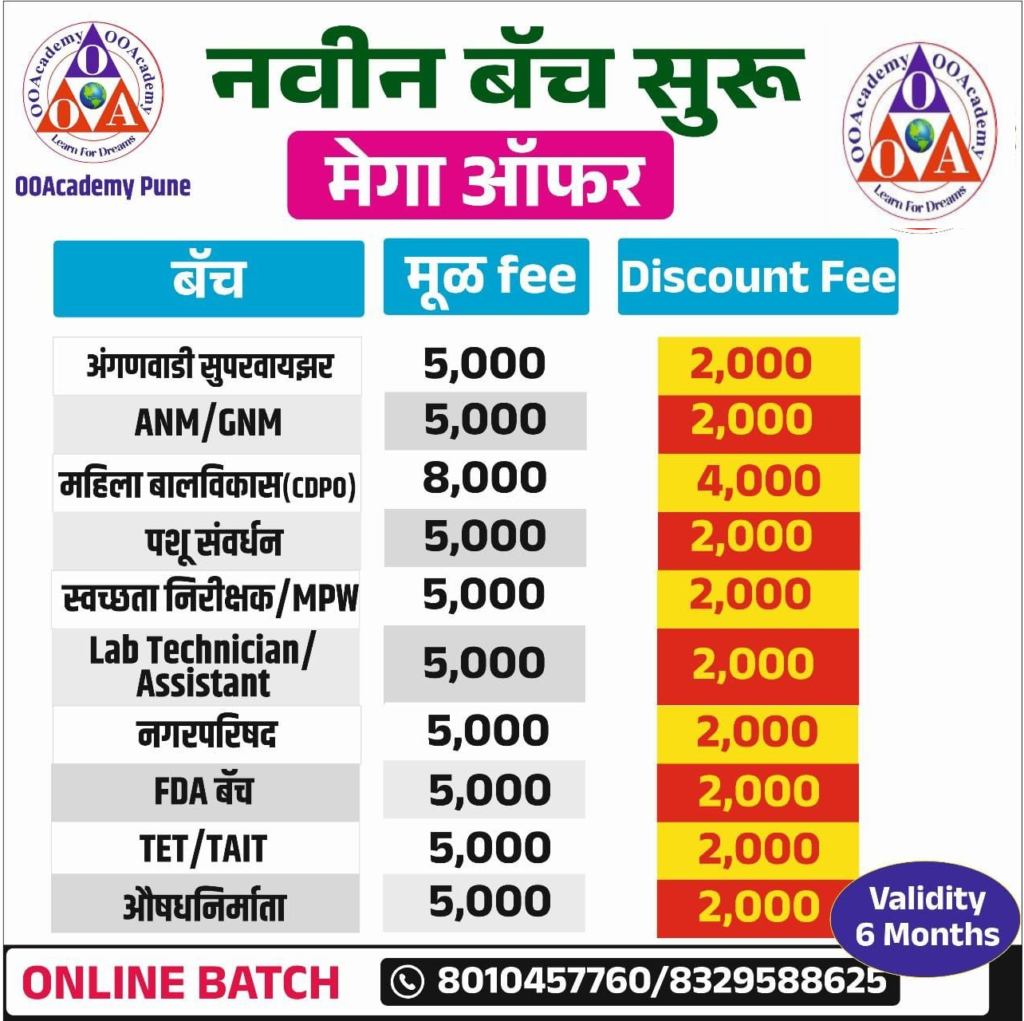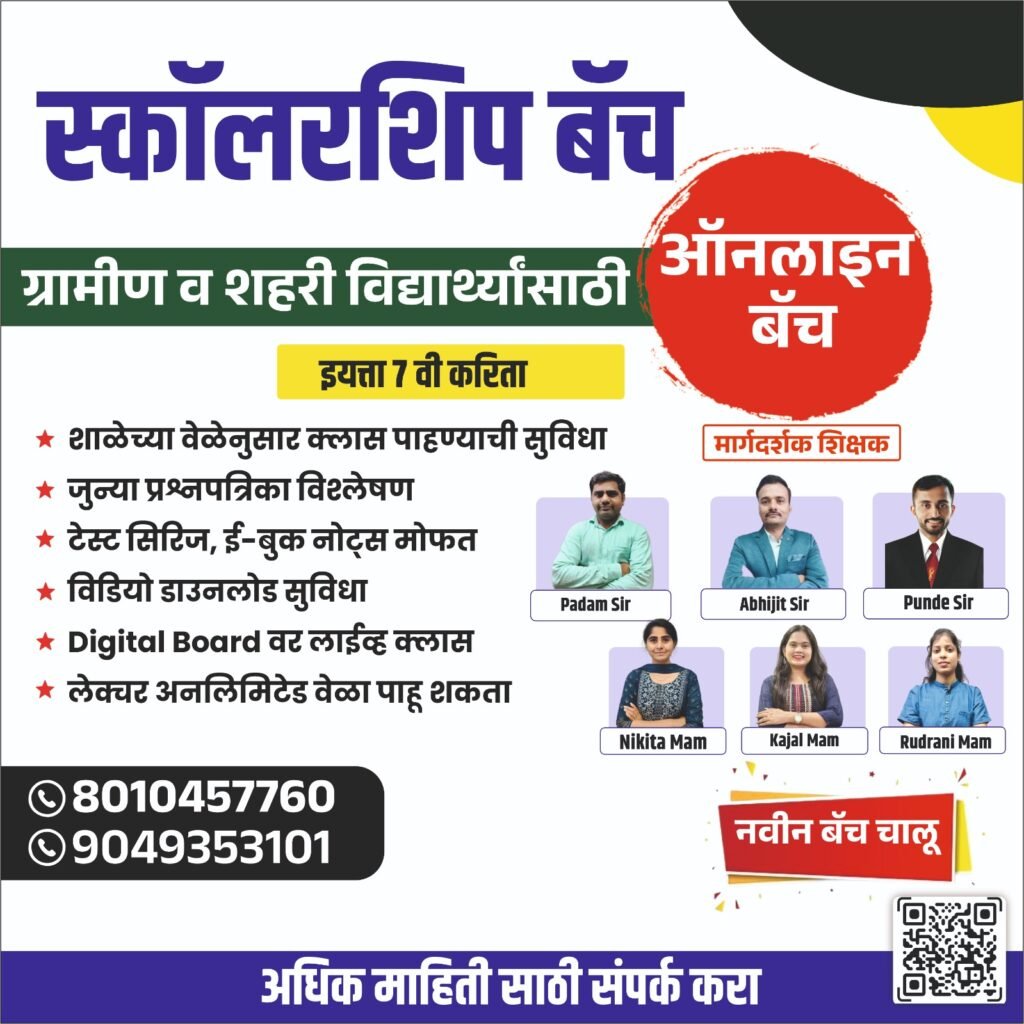Maharashtra NMMS 2023, apply for scholarship exam at NMM.
Maharashtra NMMS 2023, apply for scholarship exam at nmms: On behalf of the Maharashtra Education Department, the Maharashtra State Council Of Examination has published the Maharashtra NMMS 2023 or Maharashtra NMMS Exam 2023 notification on its official website.
maharashtra NMMS Exam is a state level National Means Merit Scholarship examination for class 8th students who are studying in Maharashtra state. MH State Council Of Examination is organizing the stage 1 state level NMMS exam. MSCE will conduct the NMMS Maharashtra every year across the State.
Students from Maharashtra state government, government-aided, and local body schools may take the NMMS exam, which consists of the SAT and MAT exams, if they have the necessary grades and parental income of up to Rs 3.5 lakh. On the basis of the Maharashtra NMMS scholarship exam, selected students in Maharashtra would receive scholarships worth Rs. 12000 annually.
- Maharashtra NMMS Result 2023 download from nmmsmsce.in (scholarship exam merit list)
- Maharashtra NMMS Admit Card 2023, download for scholarship exam from nmmsmsce.in
- Maharashtra RTE Admission 2023, Apply at student.maharashtra.gov.in
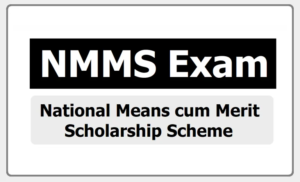
Maharashtra NMMS 2023, apply for scholarship exam
The NMMS Scheme is a national government scheme that aims to give financial assistance to Class 8 students in government or grant-in-aid schools who come from financially underprivileged households so they can finish their education through Class 12. The chosen students receive an annual salary of Rs. 12,000. The tests will take place in either December or January.
The National Means-cum-Merit Scholarship examinations registration opened on October 11, according to the Maharashtra State Council Of Examination (MSCE). On October 21, applications will no longer be accepted. OBC and general category students must pay Rs 75 for application costs, while SC and ST students must pay Rs 50 for exam expenses.
How to Apply for Maharashtra NMMS Exam?
On its official website, https://www.mscepune.in, the Maharashtra State Council Of Examination has authorised the Maharashtra NMMS Exam Online application link. Students who meet the requirements and want to apply for the NMMS Scholarship test can review the requirements and submit their registration forms on the Maharashtra NMMS website. Students in the eighth grade who are interested can submit an online application by following the instructions below.
Visit the website sebexam.org.
Parents and students must use any mobile web browser to access the Maharashtra State Council of Examination’s official website at https://www.Ooacademy.co.in/.
Select the NMMS Link.
When you arrive at the official MSCE website, click the link that reads “NMMS (National Means Cum Merit Scholarship Scheme)” under the “latest notification” heading on the front page.
Click the Apply button.
Click on School Registration when you are on the NMMS web site at https://nmmsmsce.in/. To apply, next input your U DISE number and press the submit button. Students are advised to get their U-DISE Number from the principal of the school they are currently attending.
Fill out the form
Please confirm your personal information and school information in the pre-filled form that will appear after hitting the submit button. Your school information will be updated for this exam if you enter a new school ID code and click the “Change School” option. Enter the parents’ and the principal’s or teacher’s mobile numbers. Please click the Submit button to send your form.
Upload a picture
Please take note of your application number after submission, as this will be needed for the next step. After submitting the form, upload a photo, add your signature, and choose your birthdate. You cannot alter your application after you confirm it, so double check your information before clicking the confirm button.
select the “Submit” button.
Once all the information has been entered, click the submit application button. Your application would thereafter be successfully submitted.
Remit the exam fee.
Pay the Maharashtra NMMS examination fee using the correct online payment mode after submitting your online application.
Click the Report link.
Click “Report” at the top of the application form once you have uploaded the information for each kid. then select the link for the “PDF”